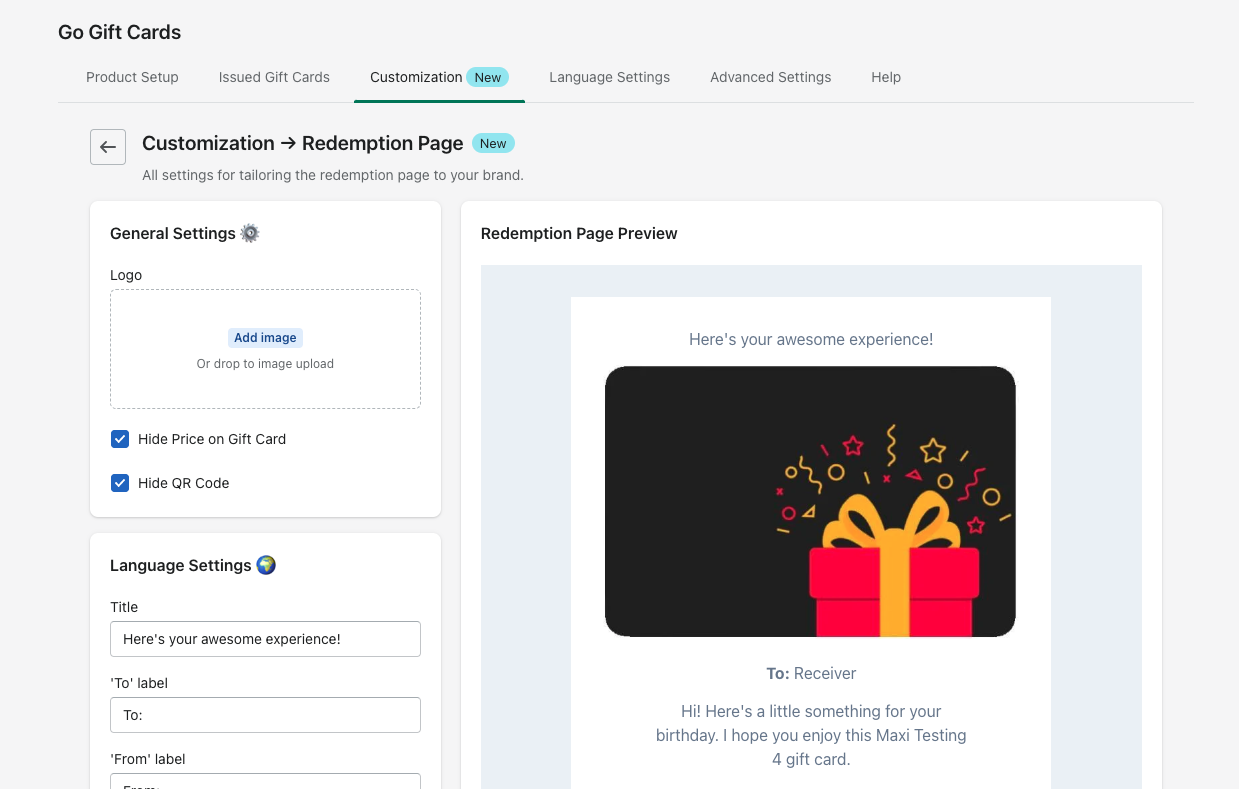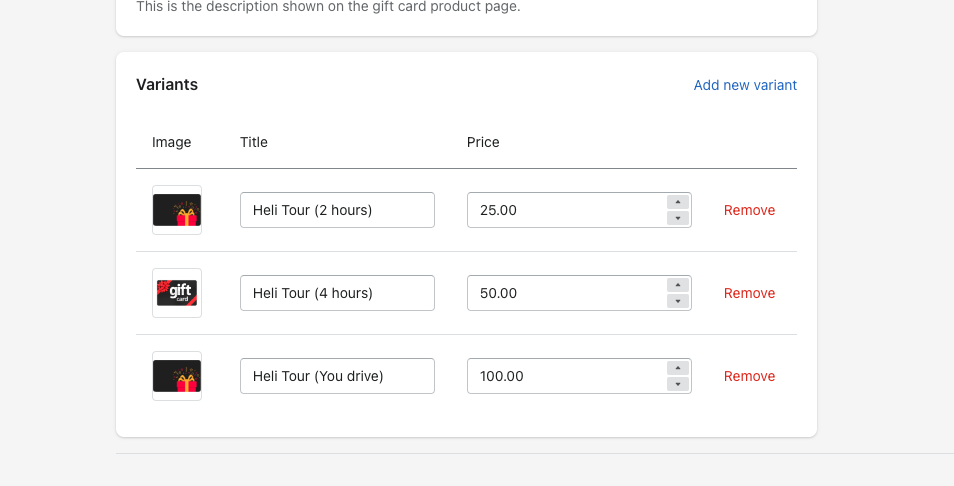Selling a service or experience rather than a price
For example, a customer may wish to treat their friend to a helicopter tour, a haircut, a spa day, or a supercar experience.
First, let's hide the price so that the recipient does not see there is a price attached to the experience - it gives the effect of a one-time-use voucher/experience.
Log in to your Shopify Admin area and navigate to Apps > Go Gift Cards > Customization > Redemption Page.
Check Hide the price on Gift Card
Next, navigate to the Product Setup tab, then see Variants
Here you can add your different price points and variations of the experience or service. We advise using a good image for each variant that explains exactly what each variant is.
Remember: Only the customer gifting the experience will see the price so that they can purchase it at checkout. The recipient does not see this price, just the image & experience name.
There you have it. On the redemption page, the recipient will not see a price to budget on your store, instead an experience that has been gifted.